
Why Achieving Financial Independence is Crucial for Everyone (2024)
Explore the vital reasons why financial independence is important for your future, offering security, freedom, and peace of mind. Join me on this journey.

Explore the vital reasons why financial independence is important for your future, offering security, freedom, and peace of mind. Join me on this journey.

Explore the joys of life after financial independence in 2024. Uncover ways to find meaning, pursue passions, and embrace happiness.

Exploring the truth, I’ll debunk common myths and clarify what is wrong about financial independence for a secure future.

Unlock your path to wealth with a vision board for financial independence. Follow my tips to manifest abundance and achieve a prosperous future!
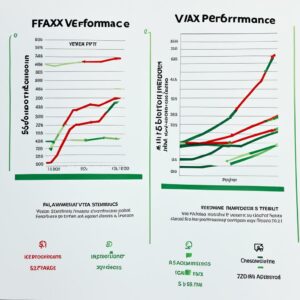
Explore the differences between VFIAX vs VTSAX for your path to financial independence and decide which Vanguard index fund suits your goals in 2024.

Discover the types of financial independence and learn how to secure your financial future with smart strategies. Start your journey to wealth today!